In an effort to remove the empty file from Outlook I removed the .pst file from its location and now Outlook wont even open. I am getting error mesaage: "The file outlook.pst cannot be found.” How I may fix that? Please help!
Announcement
Collapse
No announcement yet.
How to fix the Error: The file outlook.pst cannot be found.?
Collapse
X
-
Norally you have to close the Outlook Data File (PST file) in Outlook prior to delete it. Now Outlook still trying to read PST file which is not exists anymore that's why you getting this error.
To resolve this problem you have to do the following:- Run Outlook, it will show you the error that “The file outlook.pst cannot be found.”, click OK to close the error message.
- Outlook will display dialog “Create/Open Outlook Data File” in which you should enter a new PST file name and click the Open button.
- Outlook may ask you to password protect a new PST file, press OK in this dialog to skip the protection.
- Outlook will RUN after that without a problem!
- In the left panel where Outlook shows the lists of folders select a PST name which was entered by you in the step #2.
- Right click on the PST header (file name) and choose “Close…” option. (if your file was named abcdefg.pst the option will look like "Close abcdefg")
- Exit Outlook and delete the PST file that you have created at step #2.
- Now you may run Outlook normally

-
Hi, you may also close the error message by pressing OK button, Outlook will offer you to create a new PST file or open existing one instead PST file that was deleted:
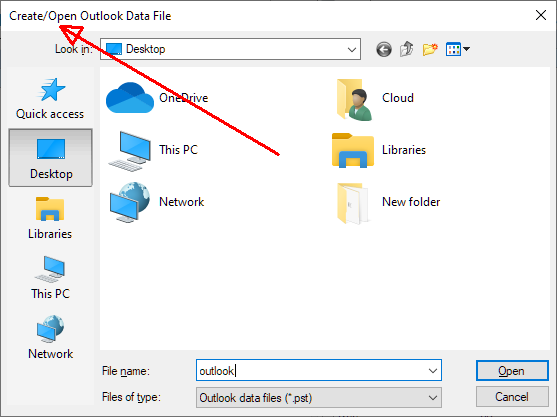
Click Cancel button in this dialog and Outlook will run.
Right click to the pst header in the left panel and click option "Close...".
After that your Outlook will start running without errors.
Comment

Comment